
Apple believes that privacy is a "fundamental human right" and insists that it doesn't gather your personal information to sell to advertisers or other organizations. While it may or may not collect as much data about its customers as some of its competitors, Apple still knows a lot about its users.
Apple in compliance with the European Union’s General Data Protection Regulation (GDPR) earlier this year launched a portal allowing customers in select regions to download a copy of the data associated with their Apple ID.At the time, Apple said the service would be available to customers outside of the EU in the “coming months” and now, they’re making good on that promise.
As part of Apple’s updated privacy website, customers in the US, Canada, Australia and New Zealand can now request a copy of the data associated with their Apple ID.
This information can include, but is not limited to, your Apple ID account details and sign-in records, data stored with iCloud such as contacts, notes, calendars, bookmarks, reminders, photos, videos, e-mails and documents, app usage information, a record of items purchased or downloaded from the App Store, Apple Books and iTunes Store as well as your browsing history in the stores, a record of Apple retail store transactions and support and marketing communications.
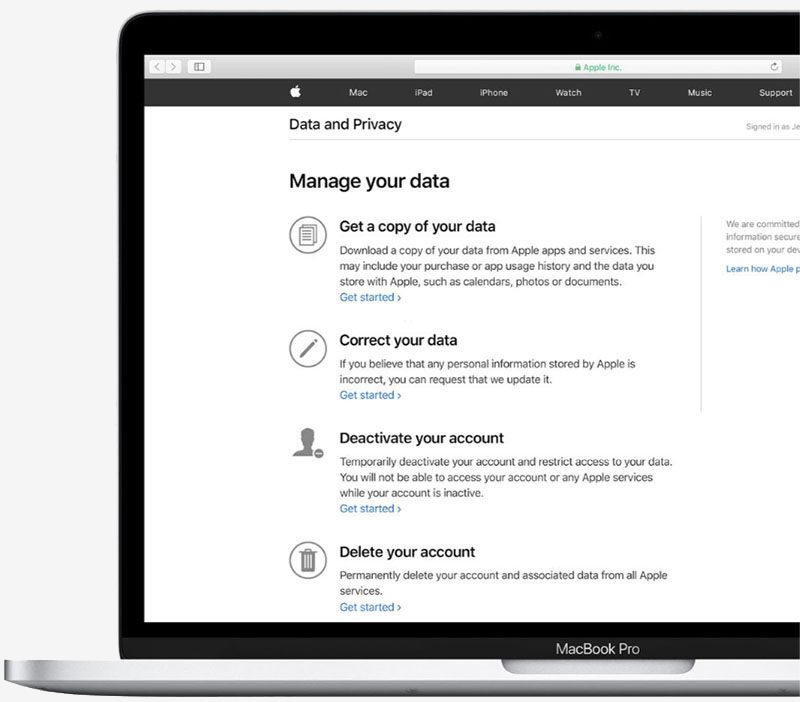
According to Apple, data that isn’t provided is either in a form that is not personally identifiable or linked to your Apple ID, is stored in an end-to-end encrypted format that Apple cannot decrypt or is simply not stored by Apple at all. Other data may only be held for a short time before being deleted.
To request a copy of your data, sign into your Apple ID account page, scroll down to Data & Privacy and select “Manage your Data and Privacy.” From there, select “Get started” under “Get a copy of your data.”
After completing the request, Apple will organize the data associated with your Apple ID, post it to your account and notify you that it’s ready. You’ll have 14 days to download it, after which time it will be removed and you’ll need to request it again.
No comments:
Post a Comment
Note: Only a member of this blog may post a comment.