
Apple spent the lion’s share of its keynote at WWDC 2016 discussing the next major release of its mobile operating system. iOS 10 is loaded with changes meant to both expand the capabilities of Apple’s mobile devices while simultaneously simplifying elements that are a bit too cluttered (here’s looking at your, Apple Music).
Apple split its iOS 10 presentation into 10 sections, some of which are a bit more intriguing than others.
Starting from the beginning, Apple has redesigned the lock screen complete with rich notifications. A common problem with Touch ID is that it’s so fast, it’s common to jump right to the home screen when all you really wanted to do was view notifications on the lock screen. This is now possible as iOS 10 will wake up when you pick your device up meaning you no longer have to push a button to activate the lock screen. 3D Touch is now also a key part of the lock screen and notification center experience as you'll see in the promo video below.
Apple is opening Siri up to developers, vastly expanding the voice assistant’s capabilities and interactions with third-party apps. For example, users will be able to book rides with Uber, send payments and send someone a text message through WeChat, all hands-free via Siri.
Along those same lines, Apple has also added Siri intelligence to its QuickType keyboard. If someone asks for contact information of a friend or colleague in a chat transcript, Siri will offer to serve up the relevant contact information from your address book. In another example, if someone asks where you are, Siri will prompt to send them your location complete with map. Siri can also reference your calendar, recent addresses and even look up terms you may be unfamiliar with.
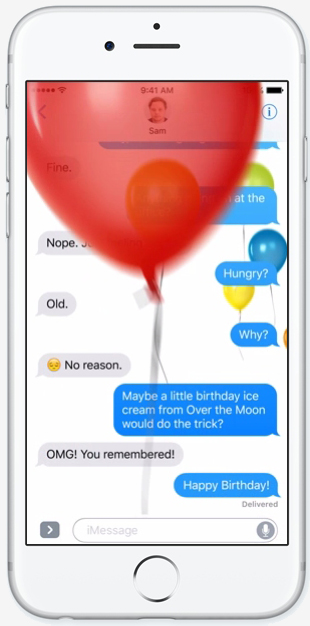
In iOS 10, Messages will receive a heavy injection of animation. For example, links will be displayed with rich artwork and videos can play inline in the chat transcript. Chat bubbles can take on a life of their own, adding context to messages (whispers or screams, for example). There’s also an “invisible ink” option that masks a response until the recipient slides their finger over the bubble to reveal the message. Other notable features include the ability to post handwritten messages and drawings and display full-screen effects.

iOS 10 is available as a developer preview starting today. Expect to see the final consumer version roll out this fall.
No comments:
Post a Comment
Note: Only a member of this blog may post a comment.